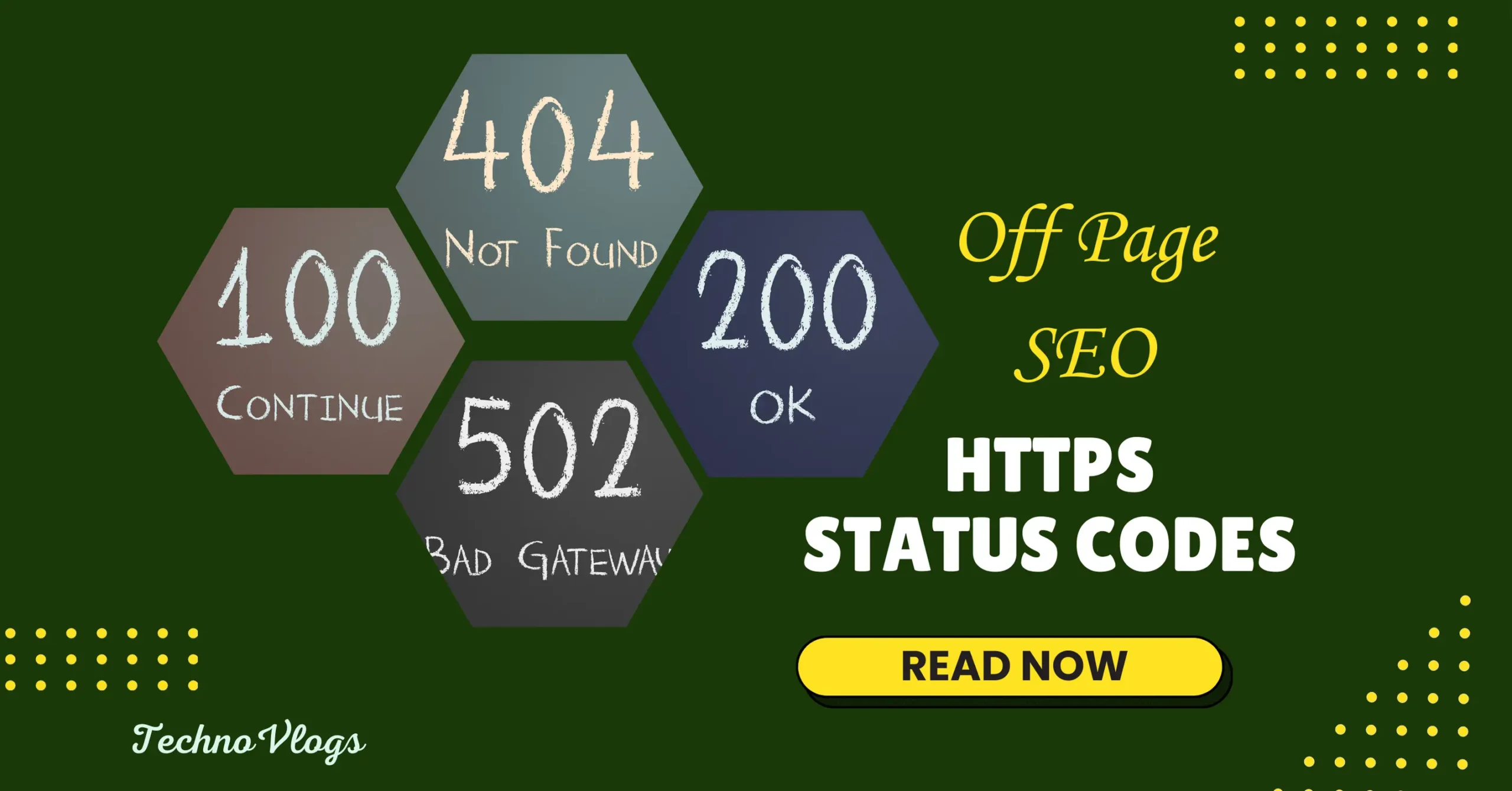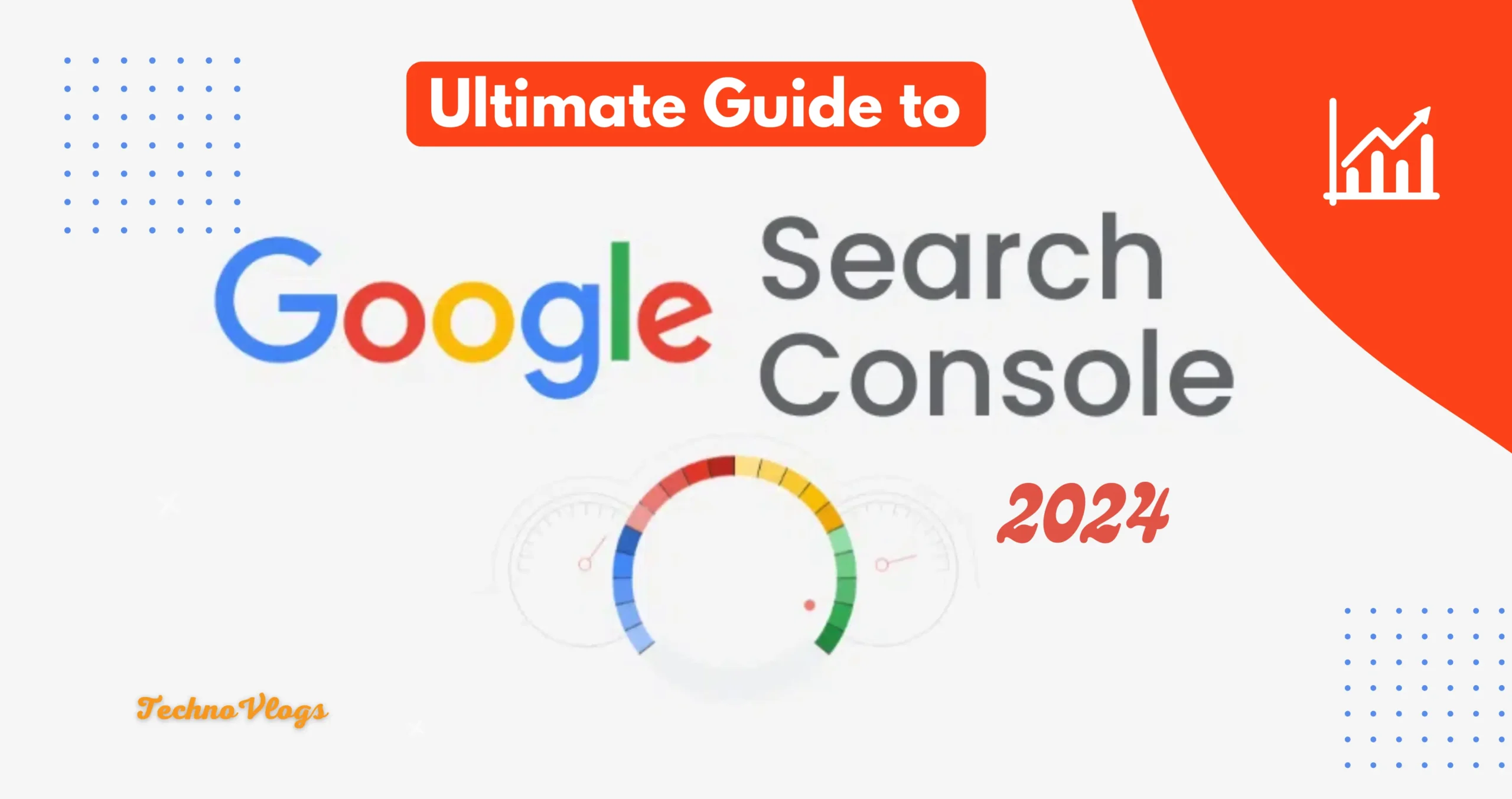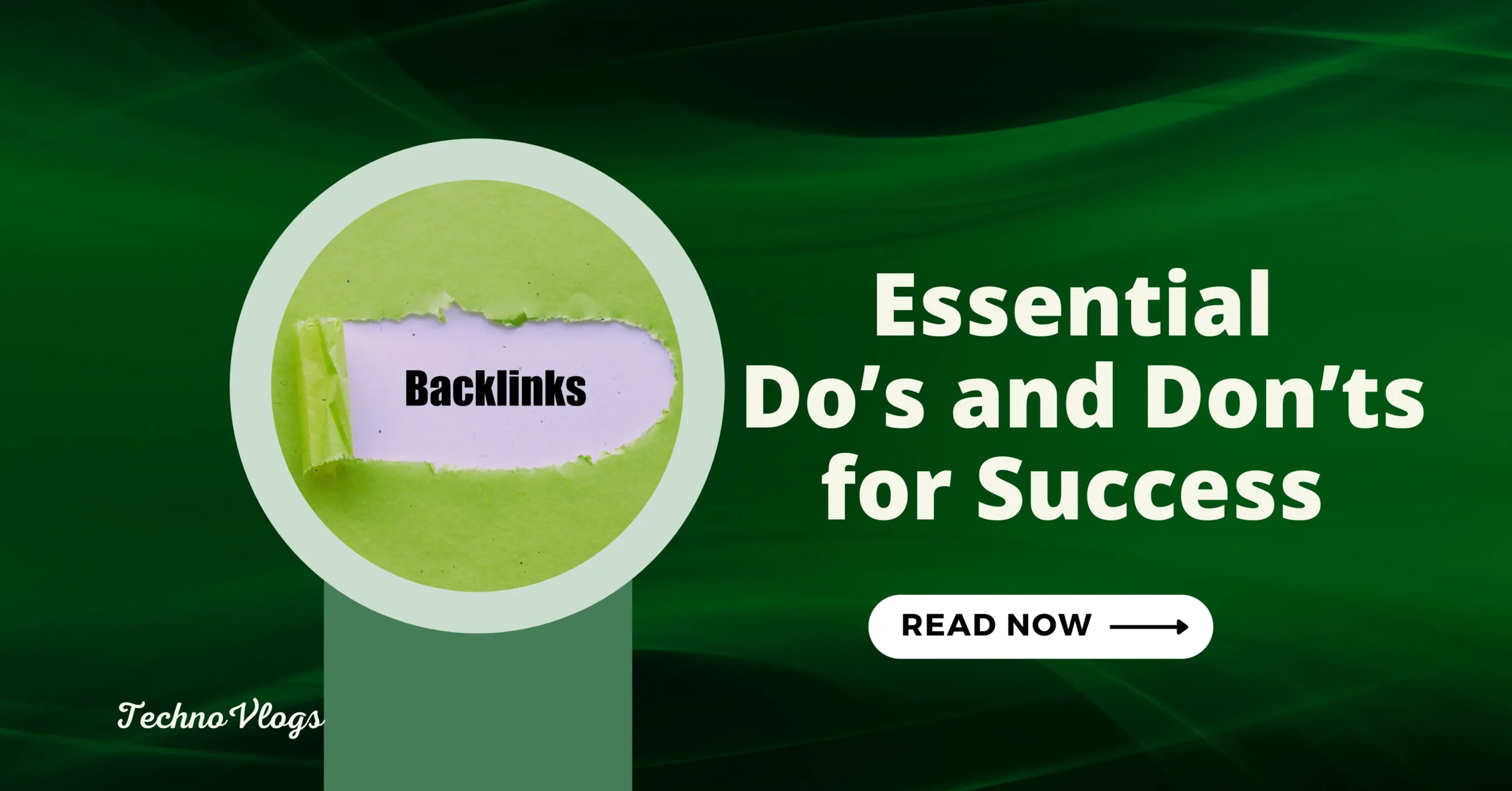Step into the SEO realm, where HTTP status codes shape your site’s destiny. Additionally, these numeric signals, swapped between servers and browsers, wield immense power. In this piece, we demystify their SEO impact, offering insights for your journey. Furthermore, from smooth redirects to potential pitfalls, each code holds a key. Moreover, get ready for a journey where code decoding transforms your digital world.
Introduction:
In SEO, every element shapes visibility. Yet, often underestimated are HTTP status codes. These signals, exchanged between the server and browser, hold critical information. This article demystifies their impact on SEO, revealing their significance. Join us in understanding how HTTP status codes optimize performance and ensure a seamless user journey.
HTTP Status Codes: An Insightful Overview
HTTP status codes, comprising three-digit numbers, serve as silent communicators between servers and web browsers. Grouped into distinct classes, each code provides specific information about the status of a requested URL, forming the backbone of online communication.
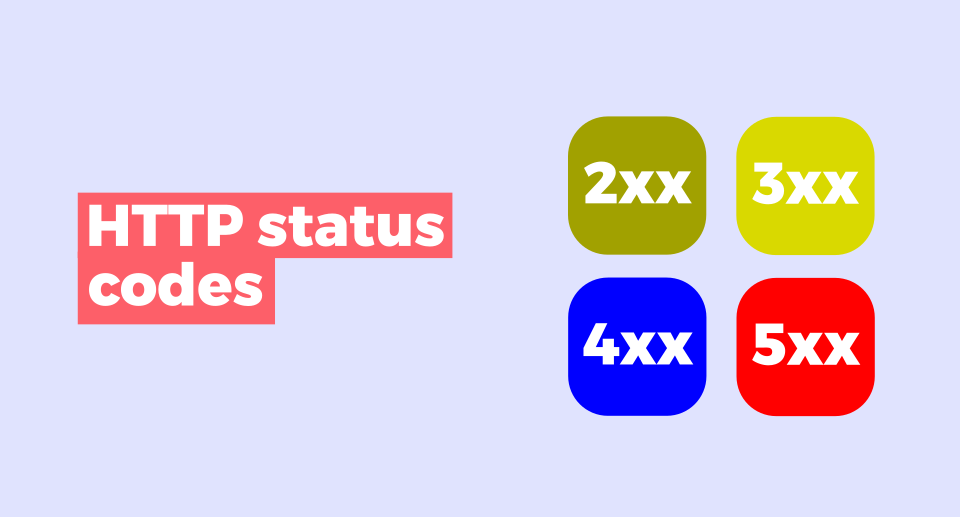
Picture this – you type in a website’s address, hit enter, and like magic, a webpage appears. But what happens in the digital background is an intricate exchange of information facilitated by HTTP Status Codes. These codes, neatly grouped into five classes, serve as the messengers between your browser and the web server.
2xx (Success):
Moving into the 2xx family, we find the 200 OK code – the digital thumbs-up. It assures you that your request was successful, and the server is delivering the content you sought. Smooth sailing, right?
3xx (Redirection):
Now, onto the 3xx range. Imagine a digital moving truck – that’s the 301 Moved Permanently code. It signals that the requested page has shifted to a new location. Update your bookmarks, and you’re good to go.
4xx (Client Errors):
Oops! Enter the 4xx range, home to client errors. Encountering a 404 Not Found is like strolling down an empty street – the server can’t find the requested page. Perhaps a mistyped URL or a removed webpage?
5xx (Server Errors):
Finally, the 5xx range indicates server errors. A 500 Internal Server Error is the digital equivalent of a server hiccup. Something unexpected went wrong on their end – a momentary glitch in the vast web universe.
Impact of HTTP Status Codes on SEO:
301 Redirects (Moved Permanently):
-
- Positive Impact: SEO is positively affected when 301 redirects are correctly implemented for permanent URL changes. It ensures seamless transitions and maintains accumulated SEO value.
- Purpose: A 301 status code signals a permanent redirect from one URL to another.
- Transition: To clarify, this ensures users and search engines are directed to the new location.
- Example: If you redesign your website, a 301 redirect seamlessly guides visitors and informs search engines.
404 Not Found:
-
- Negative Impact: Frequent 404 errors harm SEO, signaling to search engines that content is missing. Customizing a 404 page reduces the negative user experience.
- Purpose: The 404 status code indicates the requested resource isn’t available.
- Transition: When users or search engines access a page that doesn’t exist or has been removed.
- Example: Typing an incorrect URL triggers a 404 response.
302 Found (Temporary Redirect):
-
- Potential Impact: While useful for temporary changes, 302 redirects may not transfer SEO value as effectively as 301 redirects.
- Purpose: A 302 status code signifies a temporary redirect.
- Transition: It tells browsers and search engines that the move is temporary.
- Example: During A/B testing, a 302 redirect maintains the original URL’s status.
503 Service Unavailable:
-
- Negative Impact: Frequent 503 errors may affect crawling and indexing, leading to temporary drops in rankings.
- Purpose: The 503 status code indicates the server can’t handle requests temporarily.
- Transition: This happens during maintenance or server issues.
- Example: A website undergoing maintenance returns a 503 status.
200 OK:
-
- Positive Impact: A successful 200 status code signifies a seamless user experience, contributing to optimal SEO performance.
- Purpose: A 200 status code confirms a successful request.
- Transition: It’s the ideal response when a webpage loads without errors.
- Example: Every time a webpage loads, the server sends a 200 OK response.
400 Bad Requests:
-
- Negative Impact: Frequent 400 errors can lead to search engines penalizing the site for a poor user experience.
- Purpose: The 400 status code indicates the server can’t process the request due to a client error.
- Transition: This happens when the request has incorrect syntax or missing information.
- Example: Submitting a form with incomplete data triggers a 400 Bad Request.
Click here and read: 8 Best SEO Content Optimization Tools in 2024
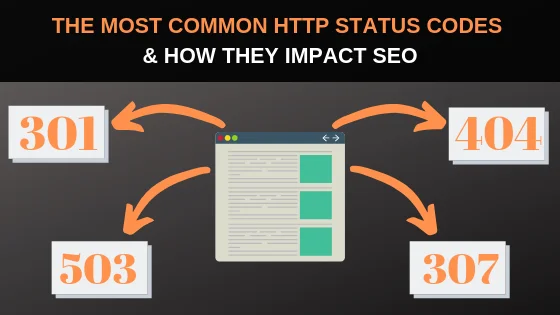
Conclusion:
As we conclude this exploration into the world of HTTP status codes, recognize their pivotal role in shaping your website’s SEO success. These silent communicators convey crucial information about your website’s health to both users and search engines. From ensuring proper redirects to minimizing client and server errors, each status code influences your digital footprint.
Now, armed with this knowledge, envision HTTP status codes not merely as technical details but strategic tools for SEO optimization. By implementing best practices and remaining vigilant, leverage these codes to enhance user experience, boost SEO rankings, and position your website at the forefront of digital visibility.
Are you ready to optimize your website’s SEO performance? Explore these best practices for leveraging HTTP status codes effectively
Frequently Asked Questions (FAQs)
HTTP status codes are like secret messages for search engines. They tell them if your pages are healthy (200 OK) or lost (404 Not Found), and even if they've moved (301 Moved Permanently). Using the right codes helps search engines understand your site better, which can boost your SEO and bring in more visitors.
Success in HTTP land starts with a "2": 200 OK means everything worked, 201 Created cheers new content, and 202 Accepted gives a thumbs-up for requests in progress.
Status codes are secret messages websites send to search engines. They tell search engines if pages are healthy (200 OK) or lost (404 Not Found), and even if they've moved (301 Moved Permanently). Using the right codes helps search engines understand your site better, which can boost your SEO and bring in more visitors.
A 403 error means "access denied" for search engines (and visitors!). This can happen if a page has incorrect permissions, is blocked by a plugin, or is restricted to certain users.
There are technically 500 possible HTTP status codes, ranging from 100 to 599. However, not all of them are currently assigned or actively used.
- 1xx Informational
- 2xx Successful
- 3xx Redirection
- 4xx Client Error
- 5xx Server Error
So, while there are 500 possible codes, the number of commonly used codes is much smaller. The specific codes that you're most likely to encounter will depend on the type of interactions you're having with websites and web applications.
In the web world, a "success response" is like a thumbs-up from a server, meaning your request went smoothly! It usually comes as an HTTP status code starting with "2," like 200 OK for perfect fulfillment or 201 Created for adding new content.
400 Bad Request: Like a raised eyebrow from a server, it means your request had errors ( typos, wrong format) and couldn't be processed. Fix it and try again!
503 means "out to lunch!" for your site: server's busy & can't handle requests. Fix it fast to avoid SEO hiccups like crawl budget loss and frustrated visitors.a
A 302 status code (Found/Moved Temporarily) tells search engines a page has moved, but only for a short while. It doesn't pass link equity like a permanent 301 redirect, so use it cautiously and for truly temporary situations in SEO.
307 Temporary Redirect: Like a detour sign in SEO, it tells search engines a page has moved temporarily, but unlike 302, it preserves the original request method (POST, GET, etc.). Minimal SEO impact if used correctly.
401 Unauthorized: Search engine (or you!) is blocked from a page due to missing or incorrect login credentials. Fix permissions or provide login for SEO crawlers if needed.
Absolutely! They're like secret messages that tell search engines if your pages are healthy (200 OK) or lost (404 Not Found), and even if they've moved (301 Moved Permanently). Using the right codes helps search engines understand your site better, which can boost your SEO and bring in more visitors.
About Author
Bikki Singh
administrator
Hey, I am Bikki Singh, an SEO analyst by profession, a blogger by passion, and the founder of TechnoVlogs. TechnoVlogs works as an operating system for bloggers to explore on-page SEO and off-page SEO tips.