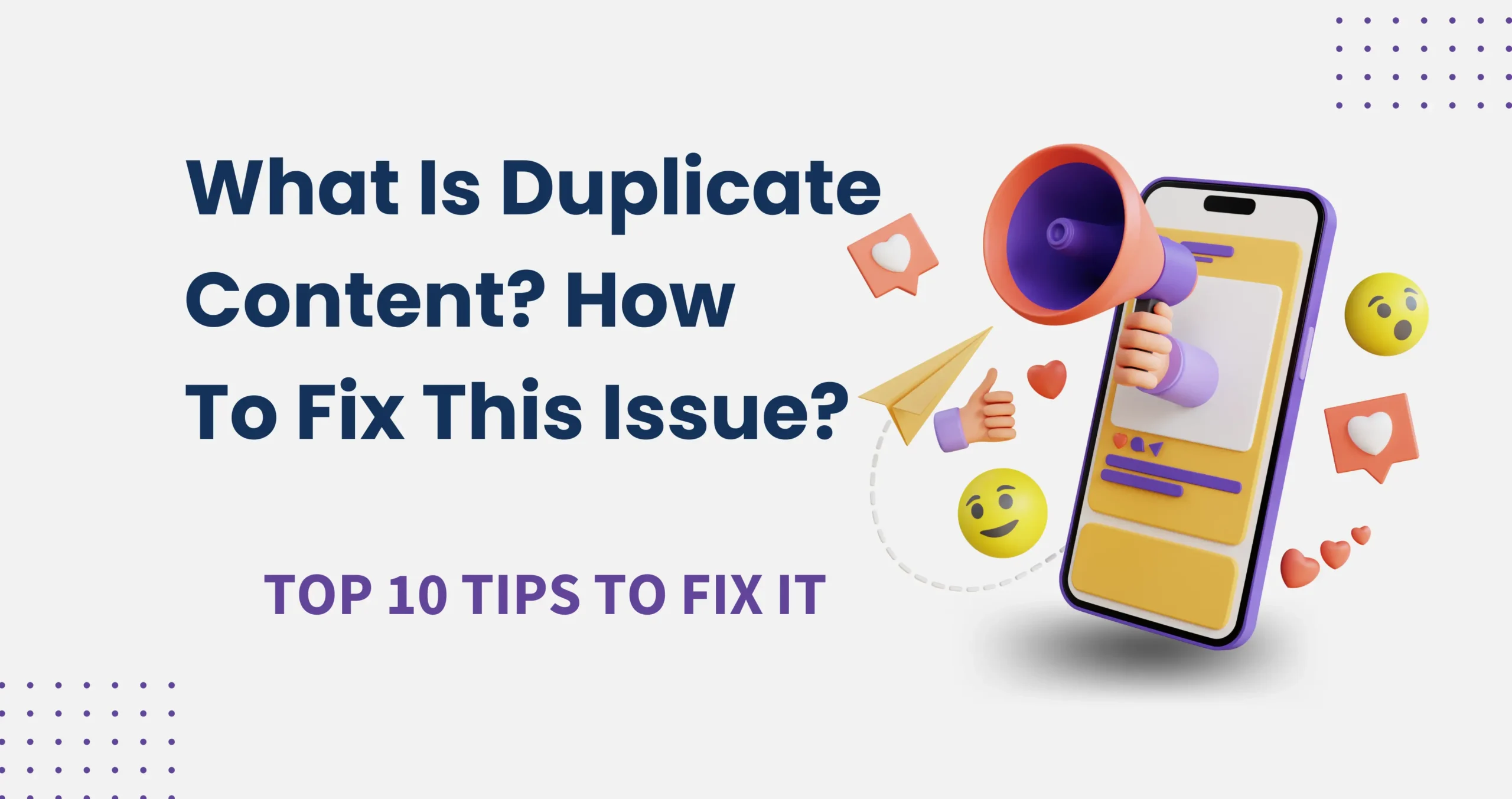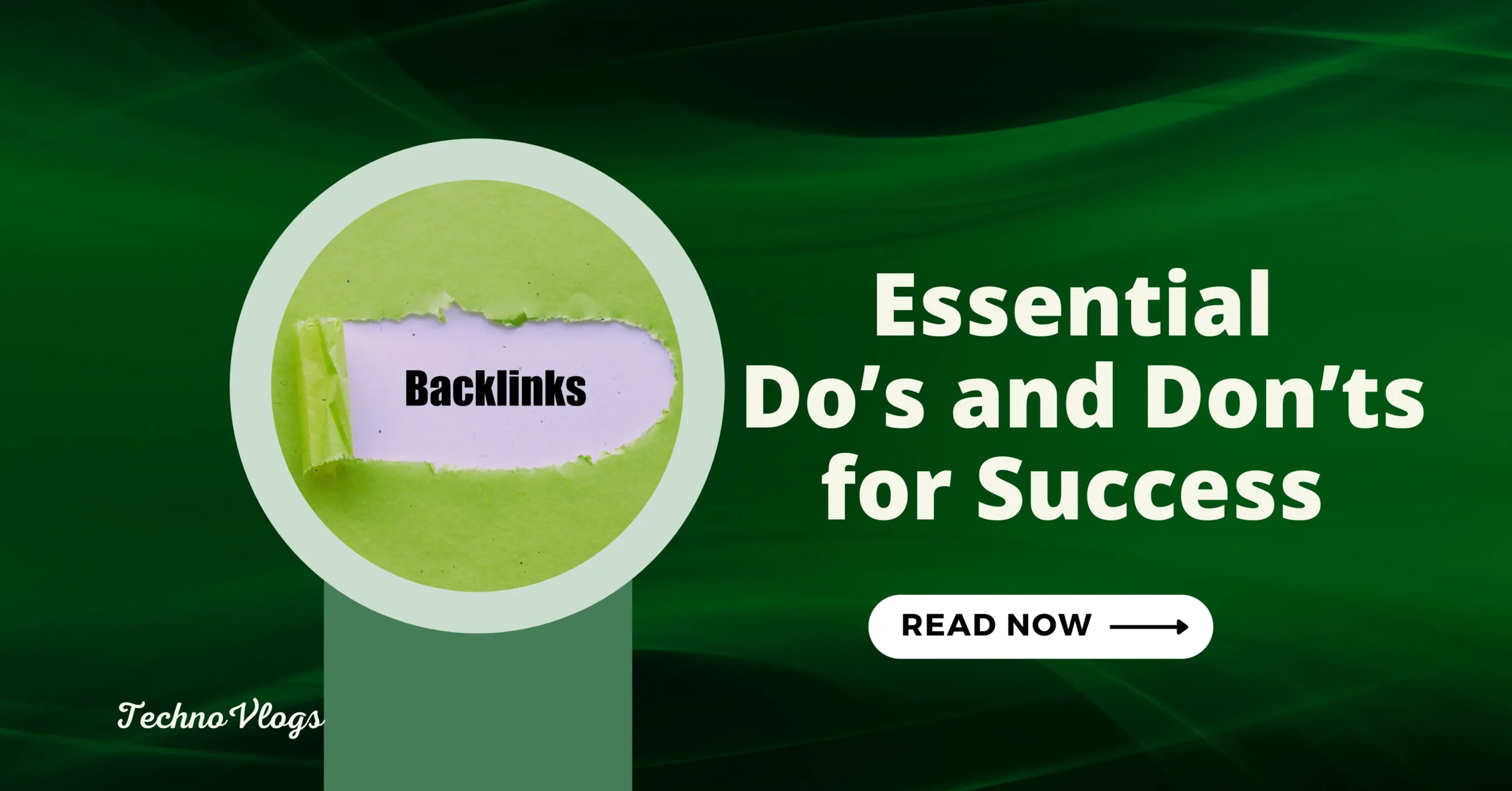In the world of SEO, keywords are the backbone of any successful SEO strategy. They are the terms and phrases that users type into search engines when looking for information, products, or services. Keyword optimization is essential for improving your website’s search engine rankings and driving organic traffic. While there are many paid keyword research tools available, you can also discover valuable SEO keywords without spending money.
Five free methods to find new SEO keywords
1. Google Keyword Planner:
2. Google Search Suggestions:
3. Google Search Console:
4. Ubersuggest:
5. Answer the Public:
1. Google Keyword Planner:
Google Keyword Planner is a free tool offered by Google that provides valuable insights into SEO keyword research, search volume, competition, and more. While it’s designed primarily for Google Ads users, it’s an excellent resource for SEO keyword research.
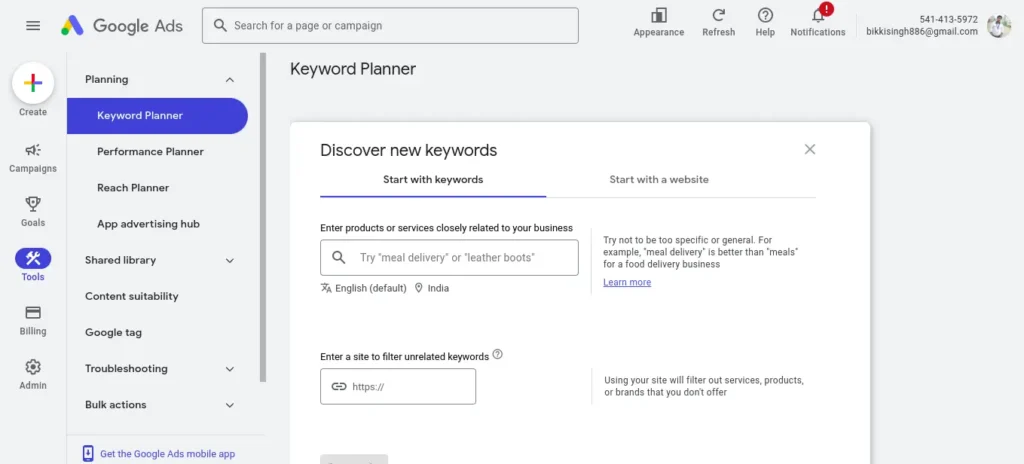
How to Use Google Keyword Planner:
1. Access the Tool: To get started with Google Keyword Planner, you’ll need to have a Google Ads account. Sign in to your account and navigate to the “Keyword Planner” under the “Tools & Settings” menu.
2. Discover New Keywords: Once inside the Keyword Planner, you can start your keyword research by entering a seed keyword or phrase related to your niche or industry. Google will provide you with a list of related keywords, along with valuable data such as search volume, competition level, and suggested bids for paid advertising.
3. Filter and Export: To narrow down your keyword list, you can apply filters based on criteria like search volume and competition. This helps you identify the most relevant and high-impact keywords for your SEO strategy. Additionally, you can export the list of keywords to use in your content planning or SEO optimization efforts.
2. Google Search Suggestions:
Google’s search suggestions, often referred to as “Google Autocomplete,” are a straightforward yet powerful way to discover new SEO keywords. These suggestions are based on user behavior and popular search queries, making them highly relevant to your target audience.
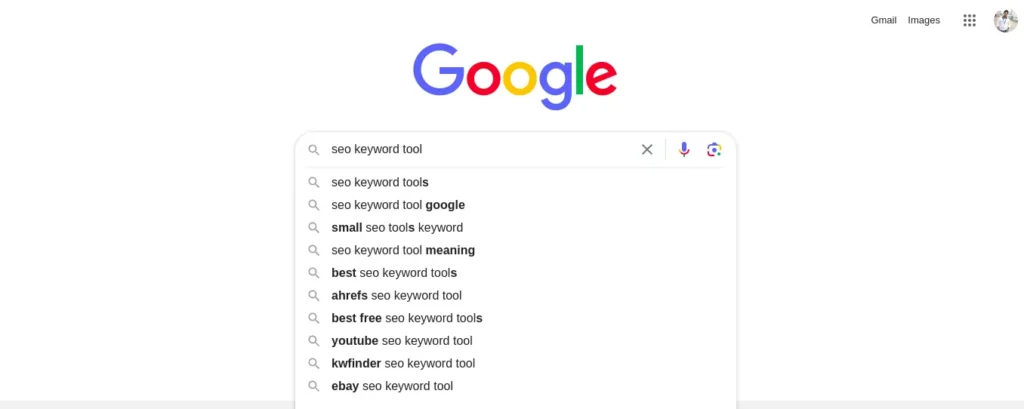
How to Use Google Search Suggestions:
1. Start Typing: Begin your keyword research by typing a relevant keyword or phrase into Google’s search bar. For example, if you have a website about fitness, you might start with the term “exercise routines.”
2. Explore Suggestions: As you start typing, Google will dynamically generate a dropdown list of related search suggestions based on your input. These suggestions represent actual queries that users frequently search for.
3. Long-Tail Keywords: Pay special attention to longer and more specific suggestions that appear. These often represent valuable long-tail keywords, which are less competitive and can attract highly targeted traffic.
3. Google Search Console:
Google Search Console is a free tool that enables website owners to track and improve the performance of their site in Google search results. It provides valuable data about the SEO keywords that drive organic traffic to your site.
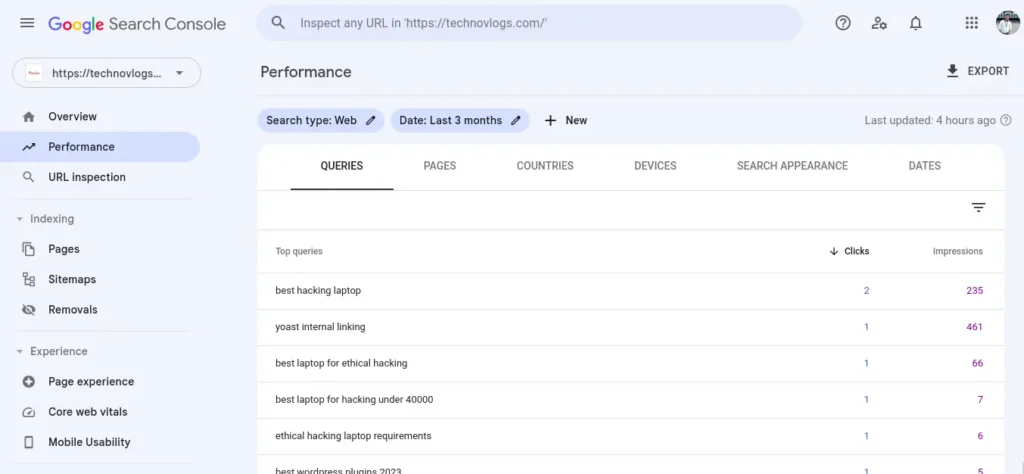
How to Use the Google Search Console:
1. Set Up Google Search Console: If you haven’t already, you need to set up your website in Google Search Console and verify ownership.
2. Access the Data: After verification, navigate to the “Performance” report within Google Search Console. Here, you’ll find a wealth of information about how your site performs in Google’s search results.
3. Analyze Queries: In the “Performance” report, you can view the specific keywords and search queries that users use to find your website. The data includes metrics such as total clicks, total impressions, click-through rate (CTR), and average position.
4. Optimize Existing Content: Review the queries that are driving traffic to your site and identify opportunities to optimize existing content. You can make improvements to your articles, meta titles, and meta descriptions to align with these keywords.
4. Ubersuggest:
Ubersuggest is a versatile and free keyword research tool created by Neil Patel. It simplifies the process of finding new SEO keywords by providing keyword ideas, search volume data, and keyword difficulty scores.
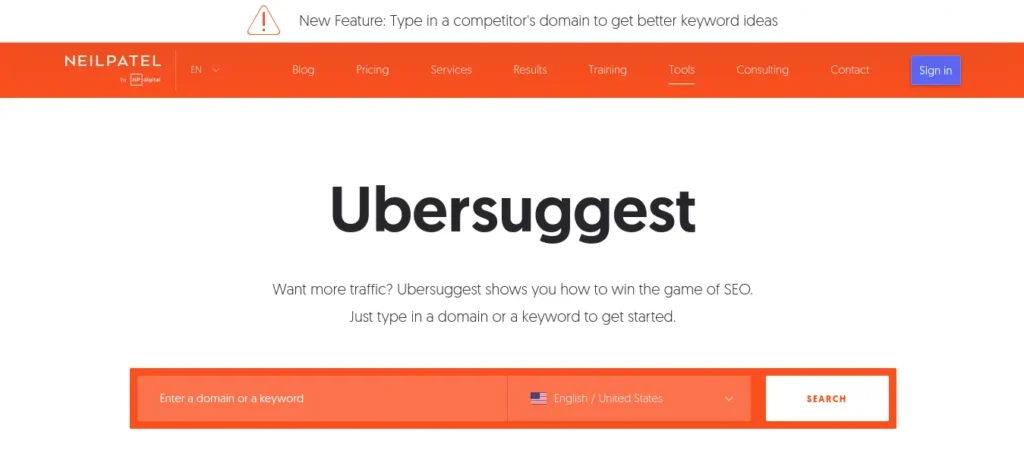
How to Use Ubersuggest:
1. Visit the Ubersuggest Website: Start by visiting the Ubersuggest website at https://neilpatel.com/ubersuggest/.
2. Enter a Keyword: In the Ubersuggest interface, enter a relevant keyword or phrase related to your content or niche.
3. Explore Keyword Ideas: Ubersuggest will generate a list of keyword ideas related to your input. Each keyword comes with additional data, including search volume, competition level, and cost per click (CPC) data.
4. Review Metrics: Pay attention to search volume to gauge the popularity of keywords and keyword difficulty to assess the level of competition.
5. Answer the Public:
Answer the Public is a unique and creative keyword research tool that focuses on user questions and queries related to a specific keyword. It can help you understand user intent and discover long-tail keywords that address specific user needs.
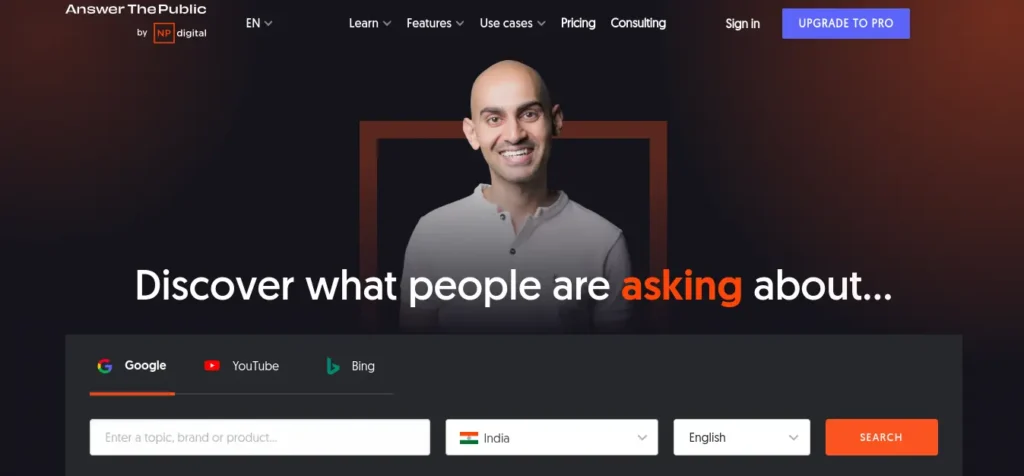
How to Use Answer the Public:
1. Visit the Answer the Public Website: Begin by visiting the Answer the Public website at https://answerthepublic.com/.
2. Enter a Keyword: In the Answer the Public interface, enter a keyword or topic relevant to your content, industry, or niche.
3. Explore Visualizations: Answer the Public generates a visually engaging wheel of questions, prepositions, and comparisons related to your keyword. These sections represent various aspects of user queries and intentions.
4. Click on Sections: Click on each section of the wheel to reveal specific user queries and questions related to your keyword. These queries are often in the form of “how,” “what,” “why,” and more, reflecting user curiosity and information-seeking behavior.
5. Content Ideation: Utilize the generated queries and questions to brainstorm content ideas for your website or blog. These queries often represent specific information users are searching for, making them excellent topics for articles, blog posts, or FAQs.
Conclusion
In summary, these five free methods for finding new SEO keywords offer valuable insights into the search behavior of your target audience and can help you refine your keyword strategy.
And Don’t forget to read my blog on Keyword Research: How to Do It—A Simple Guide for Beginners
By leveraging these tools and techniques, you can expand your keyword list, optimize your content, and drive more organic traffic to your website, all without incurring any costs.
“If you enjoyed reading our blog and want to be part of our community, feel free to join our group on 👉 👉 LinkedIn👈👈 ! We’d love to have you with us.”
About Author
Bikki Singh
administrator
Hey, I am Bikki Singh, an SEO analyst by profession, a blogger by passion, and the founder of TechnoVlogs. TechnoVlogs works as an operating system for bloggers to explore on-page SEO and off-page SEO tips.