Welcome to the world of SEO in 2024. This blog shares over 15 best free seo tools that can help you improve your website’s performance on search engines. Whether you’re a pro or just starting, these tools cover everything from finding the right keywords to tracking how well your site is doing online. They’re your secret weapons in the digital world.
15 Best Free SEO Tools are as below:
1. Google Keyword planner
2. Semrush (Free Trial)
3. Ahrefs
4. Ubersuggest
5. Google Search Console
6. Google Trends
7. MozBar
8. Bing Webmaster Tools
9. Screaming Frog SEO Spider
10. AnswerThePublic
11. Yoast SEO
12. Google PageSpeed Insights
13. Keyword Surfer
14. Siteliner
15. SEOptimer
1. Google Keyword Planner
Google Keyword Planner is a foundational SEO tool for anyone engaged in the field of search engine optimization (SEO). This free tool, offered by Google, serves as a treasure trove of information for understanding and harnessing the power of keywords in your SEO strategy.
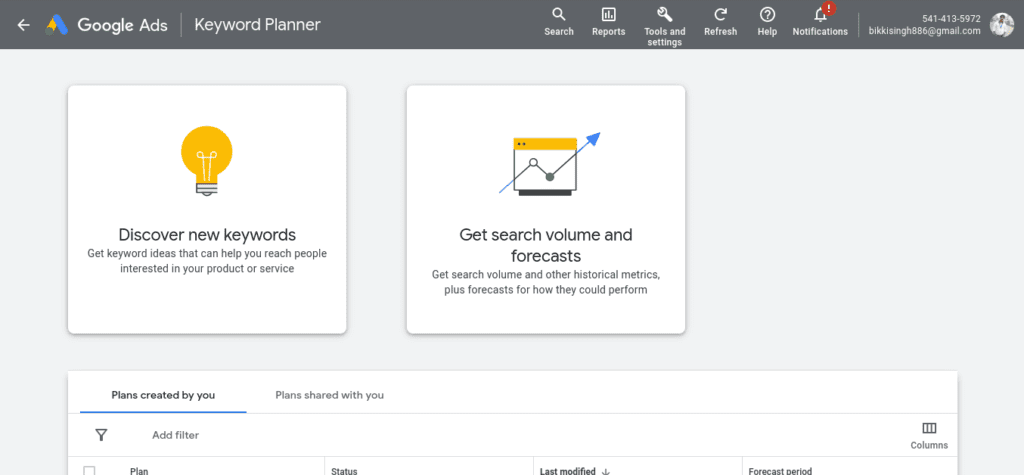
Key Features and Benefits:
i. Keyword Research: Google Keyword Planner allows you to explore keywords related to your industry, products, or services.
ii. Search Volume Data: For each keyword, the tool provides insights into its search volume.
iii. Keyword Competition: Google Keyword Planner also offers an estimate of the keyword competition level.
iv. Bid Estimates: If you’re considering using paid advertising, the tool provides bid estimates for keywords.
v. Keyword Trends: You can see historical trends for specific keywords, which is essential for identifying seasonality and staying ahead of shifts in search behavior.
vi. Ad Group Ideas: Google Keyword Planner suggests ad groups related to your keywords.
2. Semrush (Free Trial)
SEMrush is a comprehensive SEO tool that offers a free trial, making it an excellent choice for those looking to explore its wide range of features and capabilities before committing to a paid plan.
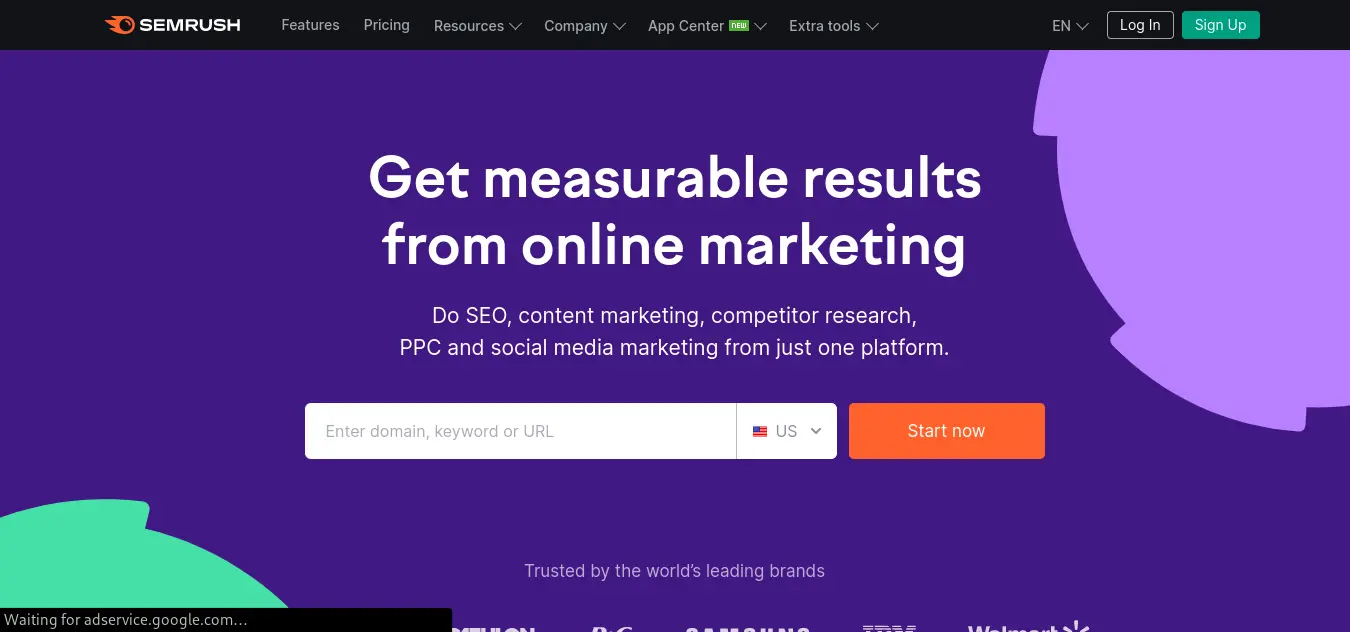
Key Features and Benefits:
i. Competitive Analysis: SEMrush allows you to spy on your competitors. You can analyze their websites to see which keywords they are ranking for, their top-performing pages, and even their advertising strategies.
ii. Keyword Research: SEMrush offers powerful keyword research tools. You can discover new keywords, assess their search volume, and gauge the competition for each keyword.
iii. Backlink Analysis: SEMrush provides backlink data, allowing you to see which websites link to yours and your competitors’ sites.
iv. Site Audits: SEMrush helps you identify technical SEO issues on your website. It checks for issues like broken links, missing meta tags, and slow page loading times.
v. Position Tracking: With SEMrush, you can track your website’s keyword rankings over time.
vi. Content Analysis: SEMrush provides insights into your content’s performance. You can identify which pages are driving the most traffic and which keywords are associated with your top-performing content.
3. Ahrefs
Ahrefs is an all-in-one SEO toolset that offers a wide range of features to help you improve your website’s visibility in search engines. It’s known for its comprehensive backlink analysis, keyword research, and competitive analysis capabilities.
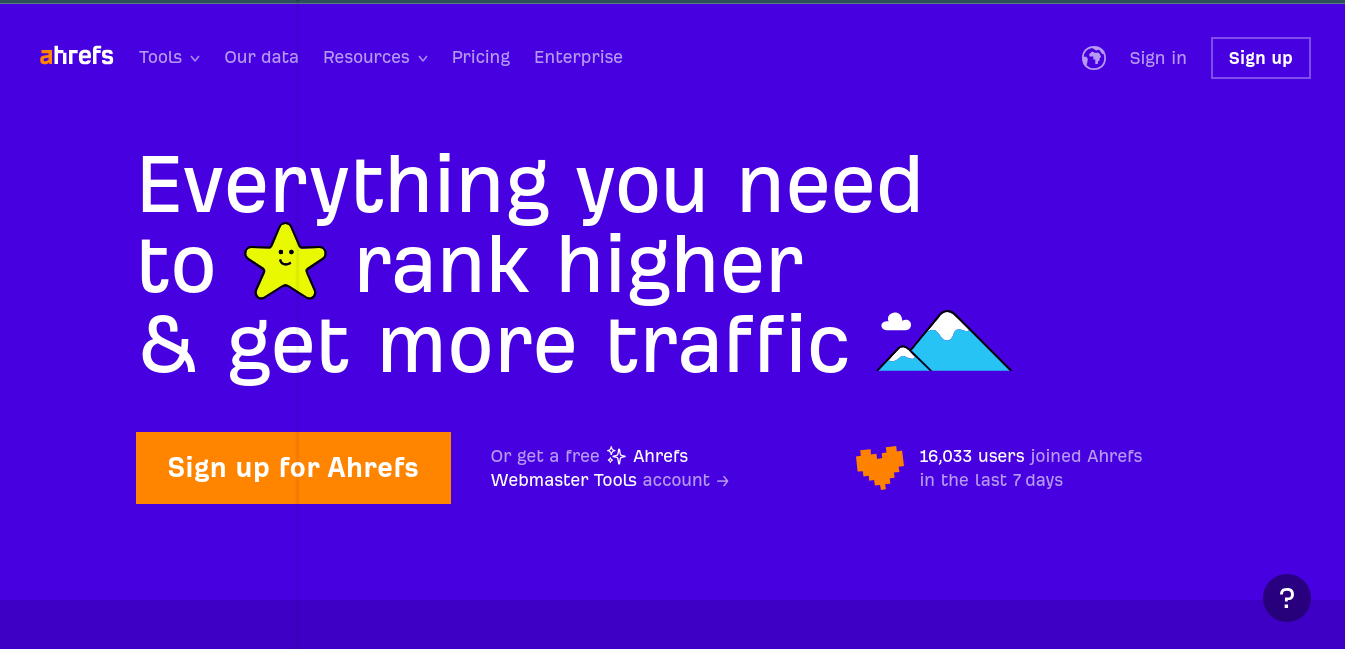
Key Features and Benefits:
i. Backlink Analysis: Ahrefs provides in-depth insights into your website’s backlink profile, allowing you to see which websites are linking to your content.
ii. Keyword Research: Ahrefs offers a robust keyword research tool that helps you discover new keyword opportunities, assess keyword difficulty, and track your keyword rankings over time.
iii. Site Audit: The site audit feature allows you to scan your website for technical SEO issues such as broken links, duplicate content, and page speed problems. It provides recommendations for improving your site’s SEO health.
iv. Competitor Analysis: Ahrefs enables you to analyze the SEO strategies of your competitors. You can see which keywords they rank for, their top-performing content, and their backlink profiles.
v. Content Explorer: This feature helps you find popular content in your niche by searching for articles and topics related to your keywords.
vi. Rank Tracking: Ahrefs allows you to track your keyword rankings over time and compare your performance to competitors.
vii. Site Explorer: Get a comprehensive overview of any website or URL, including backlink data, organic search traffic estimates, and referring domains.
4. Ubersuggest
Ubersuggest is a user-friendly and accessible keyword research tool that is particularly helpful for beginners and small businesses looking to enhance their SEO efforts. It was developed by Neil Patel, a renowned digital marketer, and provides valuable insights into keyword data without the complexity often associated with SEO tools.
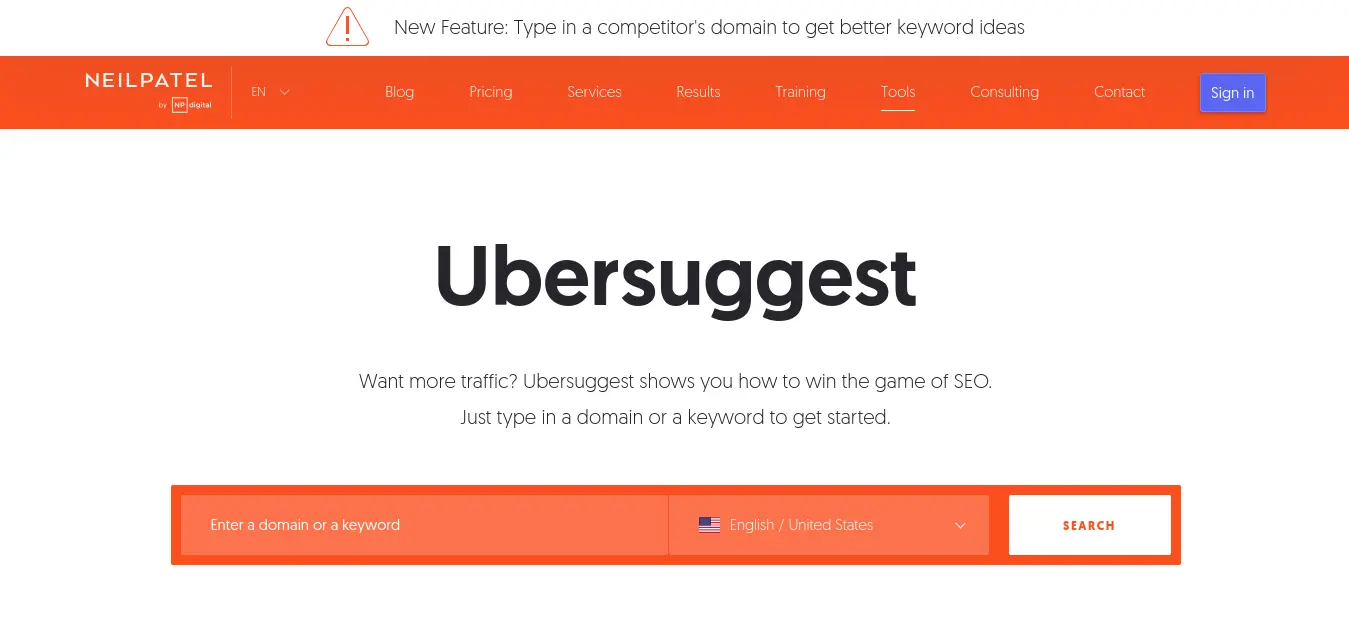
Key Features and Benefits:
i. Keyword Ideas: Ubersuggest generates a wide array of keyword ideas based on a single seed keyword or phrase. It offers suggestions that are relevant to your niche or topic, helping you discover valuable keywords to target in your content.
ii. Search Volume Data: For each keyword suggestion, Ubersuggest provides information about search volume. This data shows you how often people search for a particular keyword on search engines, which is crucial for prioritizing keywords in your content strategy.
iii. Keyword Difficulty: Ubersuggest also offers a keyword difficulty score. This score estimates how challenging it might be to rank for a specific keyword.
iv. Content Ideas: In addition to keyword suggestions, Ubersuggest provides content ideas related to your keywords. This feature helps you brainstorm topics for articles, blog posts.
v. Competitive Analysis: Ubersuggest allows you to analyze your competitors’ websites and view the keywords they are ranking for.
5. Google Search Console
Google Search Console is an invaluable tool provided by Google itself. It is a must-have for website owners, webmasters, and SEO professionals as it offers insights into how your website performs in Google’s search results. This data is crucial for optimizing your website’s visibility and addressing potential issues.
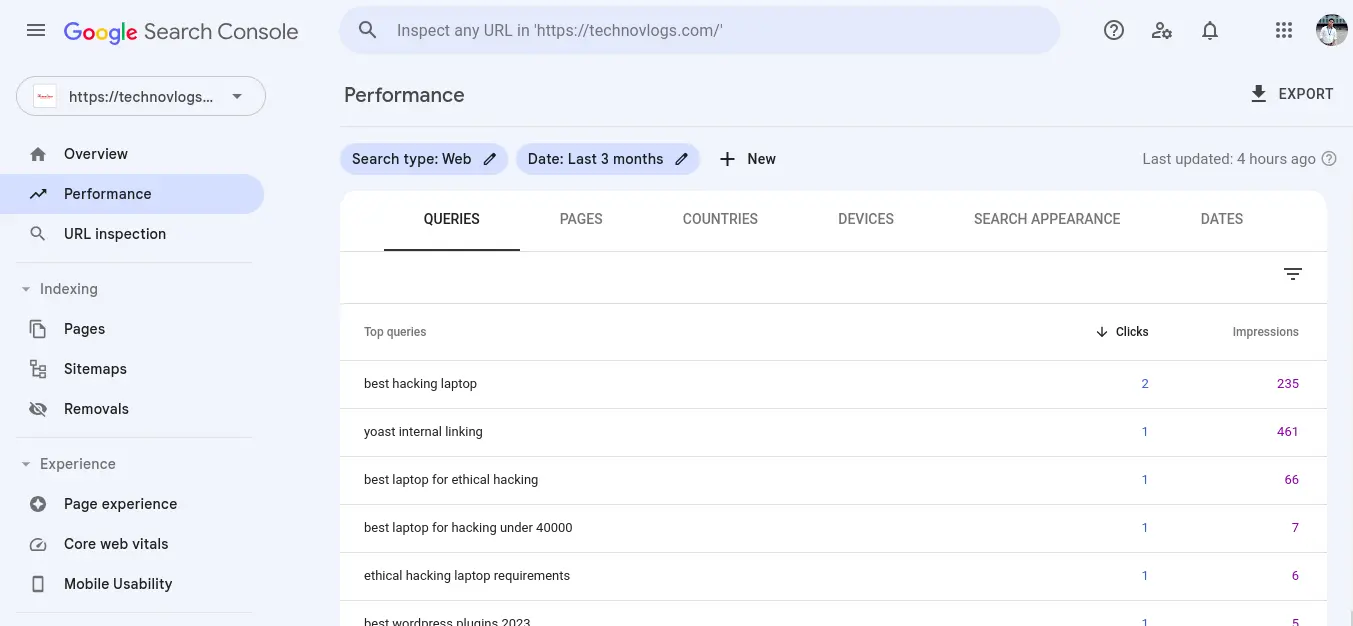
Key Features and Benefits:
i. Performance Overview: Google Search Console provides a performance overview, allowing you to see how your website is performing in Google search results. You can track metrics such as clicks, impressions, click-through rate (CTR), and average position.
ii. Search Analytics: The tool offers a detailed search analytics report, which lets you dive deep into your website’s performance for specific queries.
iii. Index Coverage: Google Search Console highlights indexing issues that may affect your website’s visibility in search results. It alerts you to crawl errors, indexing problems, and other technical issues that need attention.
iv. URL Inspection: You can use the URL Inspection tool to check how Googlebot crawls and indexes specific pages on your website. It provides insights into whether a page is eligible for indexing and helps diagnose indexing problems.
v. Sitemaps: Google Search Console allows you to submit sitemaps for your website.
vi. Mobile Usability: With the increasing importance of mobile-friendly websites, Google Search Console provides a mobile usability report.
6. Google Trends
Google Trends is a free tool offered by Google that provides insights into the popularity and trending topics of search queries over time. It allows you to explore search trends, conduct keyword research, and understand the seasonal patterns of various topics.
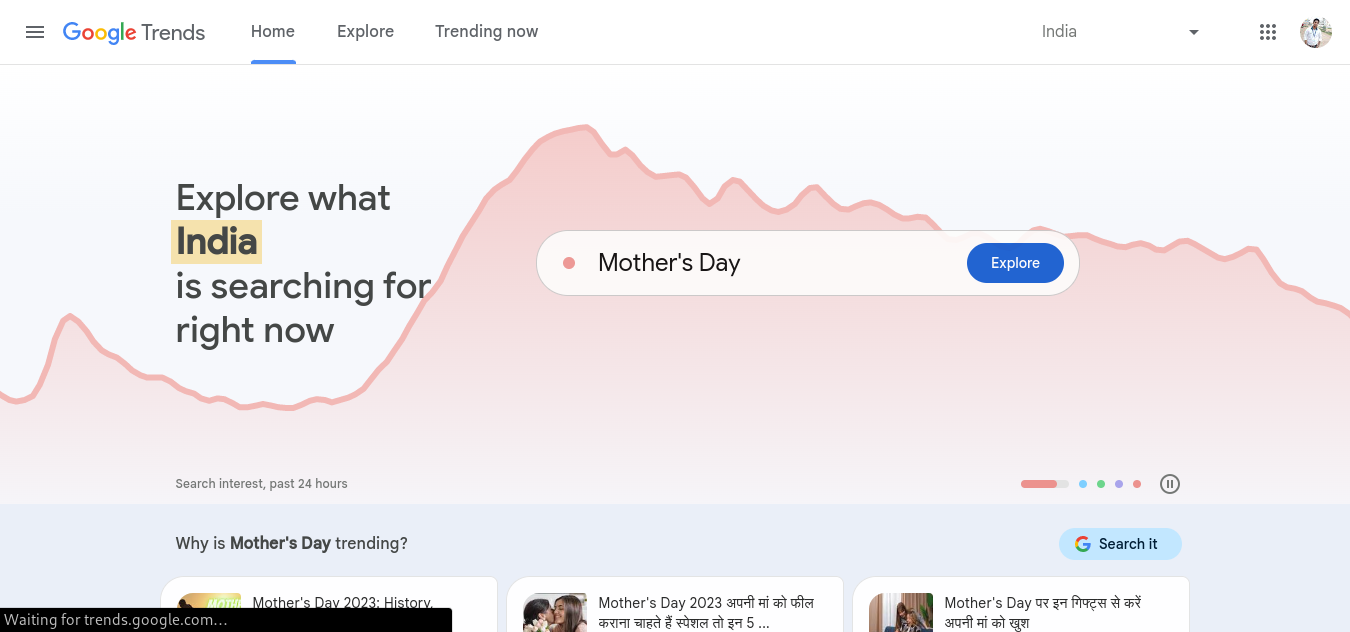
Key Features and Benefits:
i. Trending Searches: Google Trends displays real-time trending searches, giving you an idea of what people are currently interested in or searching for on Google.
ii. Keyword Research: You can enter keywords or phrases into Google Trends to see how their search volume has changed over time. This information is valuable for identifying keywords with consistent interest or seasonality.
iii. Comparison of Multiple Keywords: Google Trends allows you to compare the search volume of multiple keywords or phrases simultaneously. This helps you identify which term is more popular or if there are regional variations in search interest.
iv. Geographical Data: You can view search trends for specific geographic regions and compare the popularity of topics across different locations.
v. Related Queries: Google Trends provides a list of related queries and topics based on your search term. This feature can help you discover related keywords and expand your content or keyword strategy.
vi. Category Insights: Explore trending topics and queries in various categories, such as technology, health, entertainment, and more.
7. MozBar
MozBar is a versatile browser extension developed by Moz, a well-respected authority in the field of SEO. This handy tool provides real-time SEO metrics and insights as you browse websites. Whether you’re an SEO professional, marketer, or website owner, MozBar can be an invaluable asset for understanding a website’s SEO performance.
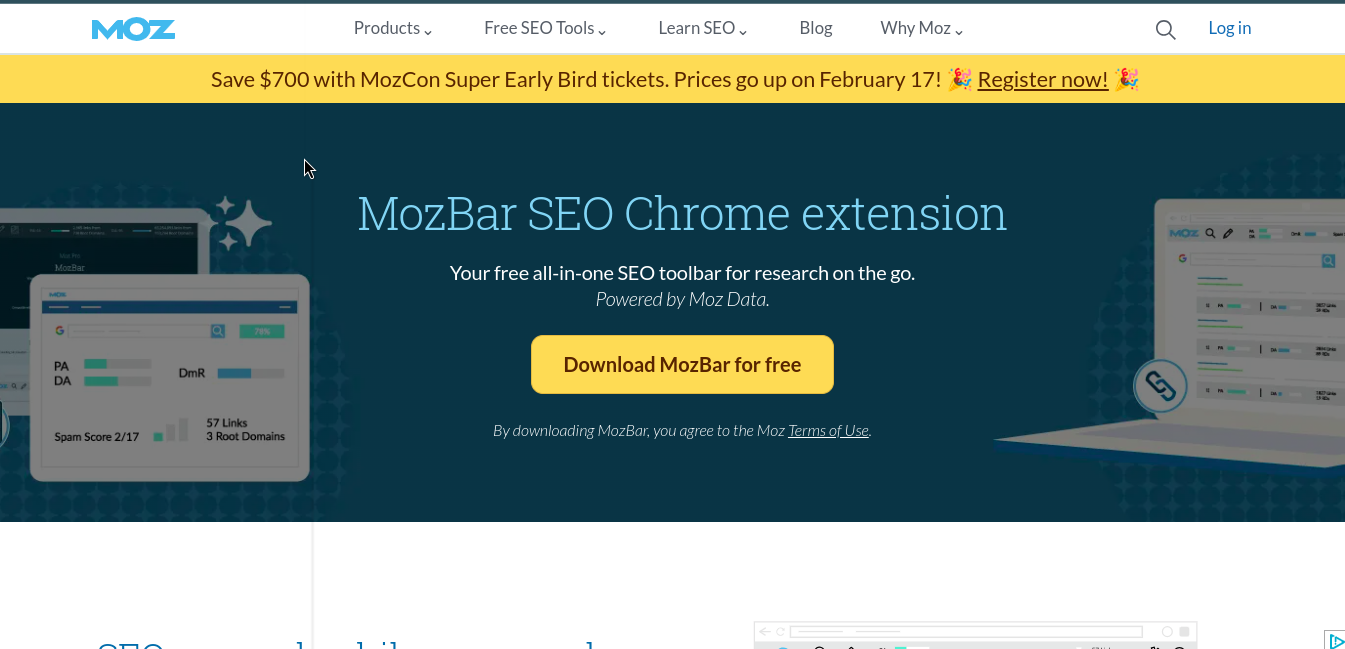
Key Features and Benefits:
i. On-Page Metrics: MozBar displays on-page metrics directly on the websites you visit. You can instantly see critical data such as Page Authority (PA) and Domain Authority (DA), which give you an idea of a site’s overall authority and quality.
ii. Keyword Analysis: You can conduct on-the-spot keyword analysis with MozBar. It shows you the keyword density of a page, helping you understand which keywords are emphasized in the content.
iii. Link Metrics: MozBar provides insights into the number of backlinks (both internal and external) on a page. You can also view the spam score, which indicates the likelihood of the page being linked to low-quality or spammy sites.
iv. Page Load Time: Slow-loading pages can harm user experience and SEO rankings. MozBar displays the page load time, allowing you to assess a site’s performance in real-time.
v. Highlighting Followed and Nofollowed Links: MozBar highlights followed (dofollow) and nofollowed links on a page. This information is crucial for understanding a site’s linking practices.
vi. Custom Searches: You can conduct custom searches within MozBar, allowing you to research specific keywords and phrases without leaving the webpage you’re viewing.
8. Bing Webmaster Tools
While Google Search Console is widely used, Bing Webmaster Tools is its counterpart for Bing, Microsoft’s search engine. It provides insights into how your website performs on Bing’s search engine, allowing you to optimize your site for Bing’s audience.
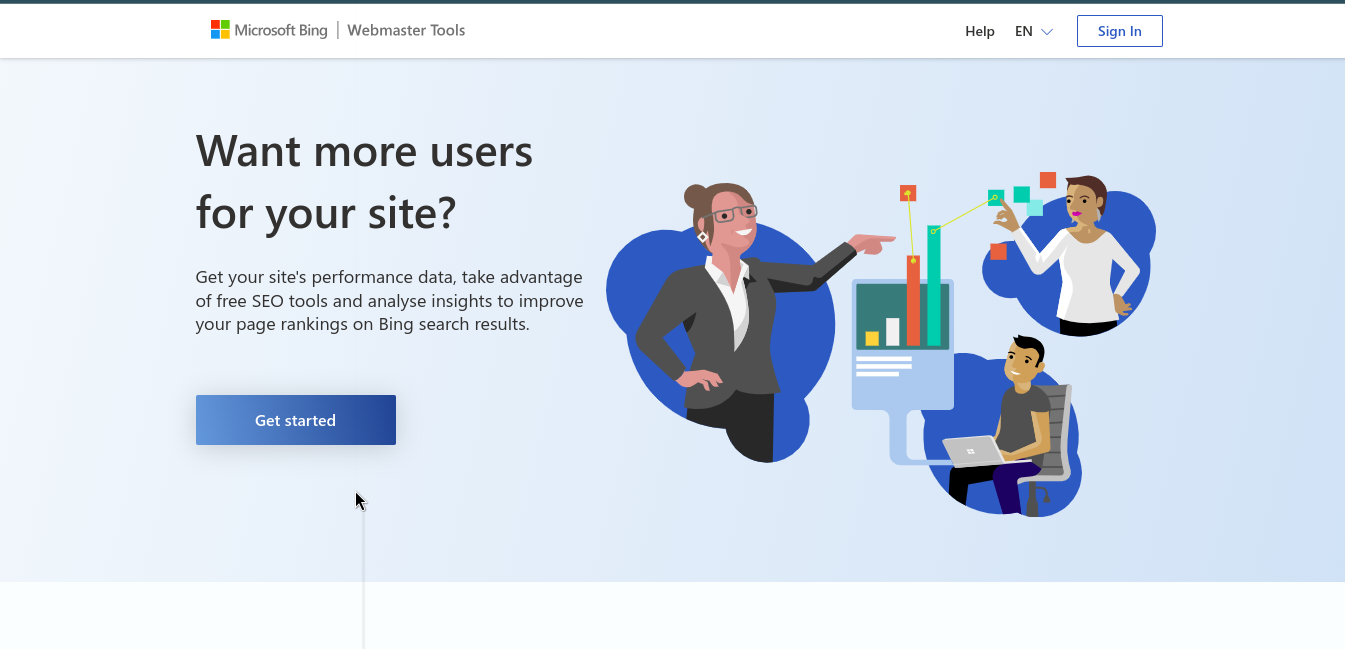
Key Features and Benefits:
i. Website Performance Insights: Bing Webmaster Tools offers data on how your website is performing in Bing’s search results. You can view clicks, impressions, and click-through rates for your web pages.
ii. Keyword Data: The tool provides information on the keywords that drive traffic to your site from Bing. This data helps you understand which keywords are resonating with Bing users.
iii. Crawl and Indexing Data: Bing Webmaster Tools offers insights into how Bingbot crawls and indexes your website. You can identify crawl errors and indexing issues that may affect your site’s visibility.
iv. Site Map Submission: Similar to Google Search Console, you can submit XML sitemaps to Bing Webmaster Tools, helping Bing discover and index your content more efficiently.
v. Backlink Data: The tool provides data on the backlinks pointing to your website from other domains. This information can help you assess your site’s authority and identify potential link-building opportunities.
vi. Keyword Research: Bing Webmaster Tools offers keyword research functionality, allowing you to explore keyword ideas and search volume data for Bing’s search engine.
9. Screaming Frog SEO Spider
Screaming Frog SEO Spider is a powerful desktop tool used for website crawling and comprehensive SEO audits. This tool is essential for identifying technical SEO issues, optimizing website structure, and ensuring that your site is search engine-friendly.
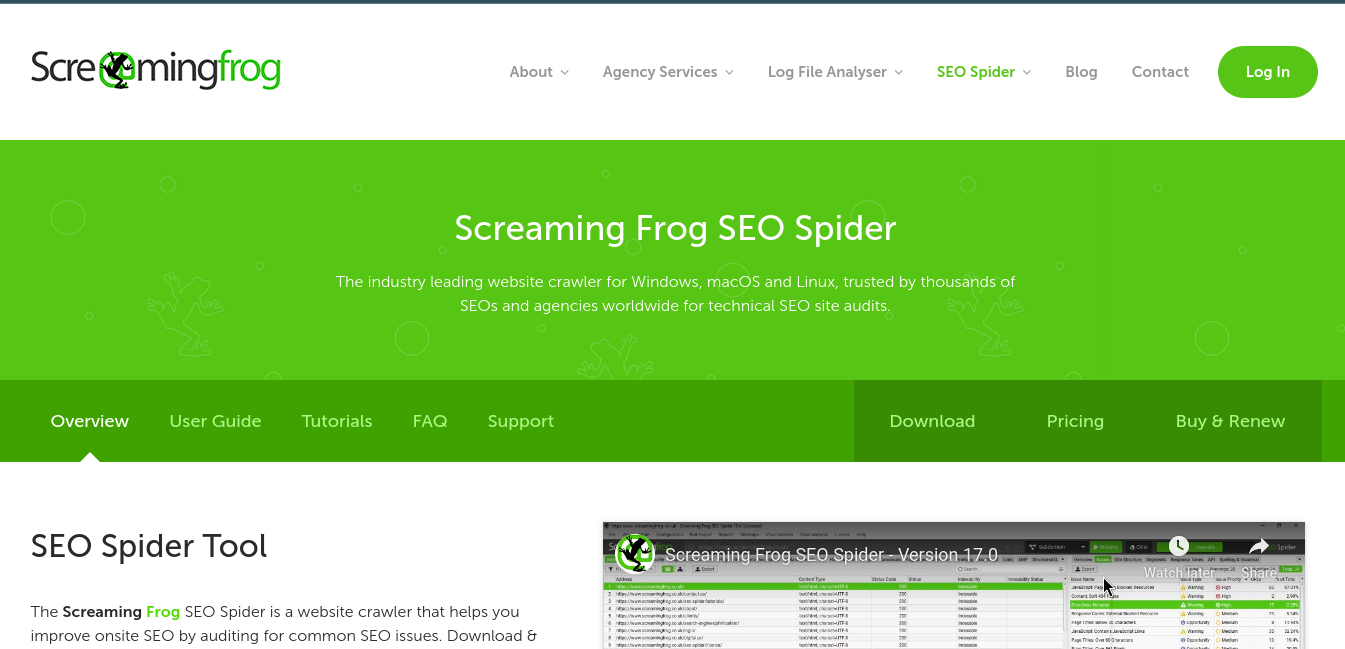
Key Features and Benefits:
i. Website Crawling: Screaming Frog SEO Spider crawls your website, similar to how search engines do. It systematically explores all your web pages, collecting valuable data along the way.
ii. On-Page SEO Analysis: The tool analyzes on-page elements, including titles, meta descriptions, header tags, and more. It helps you identify issues such as missing or duplicate meta tags.
iii. Broken Link Detection: Screaming Frog identifies broken links (404 errors) on your website. These errors can harm user experience and SEO rankings, so finding and fixing them is crucial.
iv. Redirect Chains and Loops: The tool reveals redirect chains and loops on your site, allowing you to optimize the flow of link equity and ensure that visitors reach their intended destination.
v. XML Sitemap Generation: Screaming Frog can generate XML sitemaps for your website. These sitemaps help search engines discover and index your content more efficiently.
vi. Canonicalization Analysis: It identifies canonicalization issues, which can impact how search engines treat duplicate content. Correcting canonical tags is vital for SEO.
vii. Page Speed Insights: The tool provides insights into page load times, which can impact user experience and SEO. It helps you identify slow-loading pages that need optimization.
viii. Structured Data Analysis: Screaming Frog checks for structured data markup (Schema.org) on your pages. Implementing structured data can enhance search engine visibility and click-through rates.
10. AnswerThePublic
AnswerThePublic is a unique and creative keyword research tool that takes a user-centric approach to discover what questions and topics people are searching for online. This tool is especially beneficial for content marketers and SEO professionals looking to create content that resonates with their target audience.
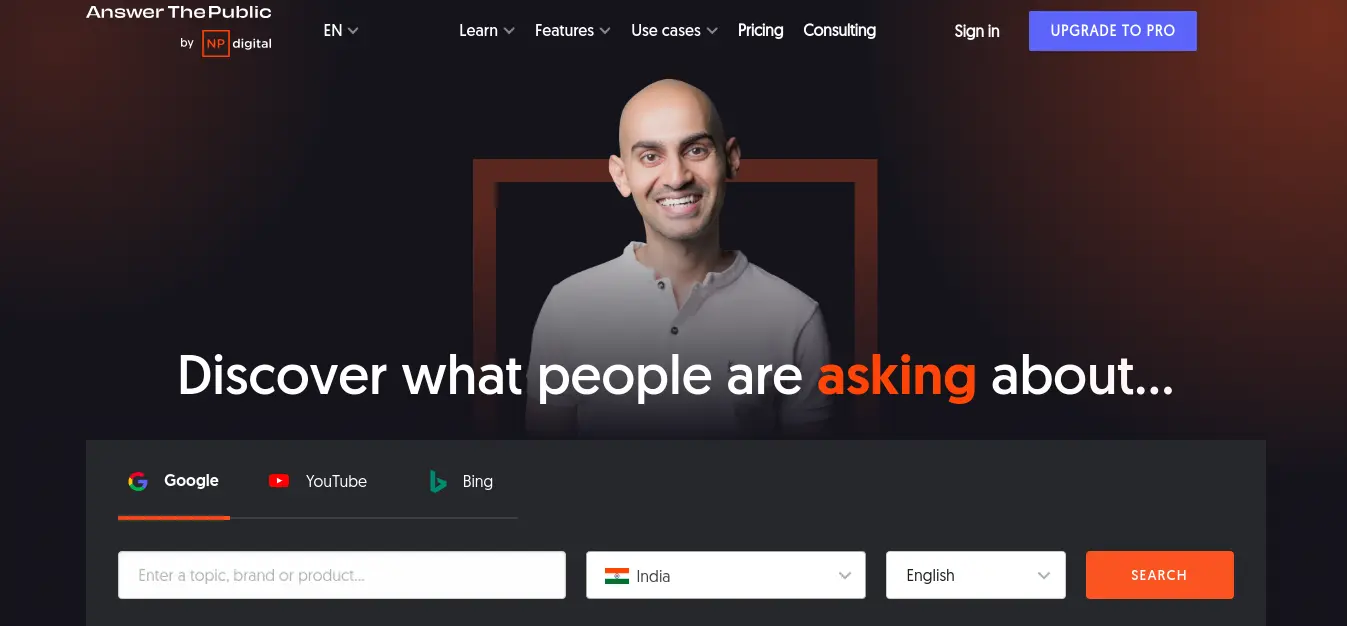
Key Features and Benefits:
i. Question-Based Keyword Research: AnswerThePublic focuses on user questions and queries. It generates a visual representation of search queries related to a specific keyword or topic. These queries are presented as questions, prepositions, and comparisons, helping you understand user intent better.
ii. Content Inspiration: By exploring the questions and topics users are searching for, you can gather inspiration for your content marketing efforts. Create blog posts, articles, or videos that directly address these questions to provide valuable answers to your audience.
iii. Long-Tail Keyword Discovery: AnswerThePublic often uncovers long-tail keywords—specific and detailed search queries. These keywords can be less competitive and provide opportunities to target niche audiences effectively.
iv. Seasonal and Trending Topics: The tool allows you to see how user queries change over time, helping you identify seasonal trends and stay ahead of the curve with timely content.
v. Visualized Data: AnswerThePublic presents data in visually appealing diagrams, making it easy to digest and identify patterns in user queries.
11. Yoast SEO
Yoast SEO is a highly popular WordPress plugin designed to assist website owners and content creators in optimizing their on-page SEO. This plugin offers real-time suggestions and guidance to ensure that your content is search engine-friendly and user-friendly.
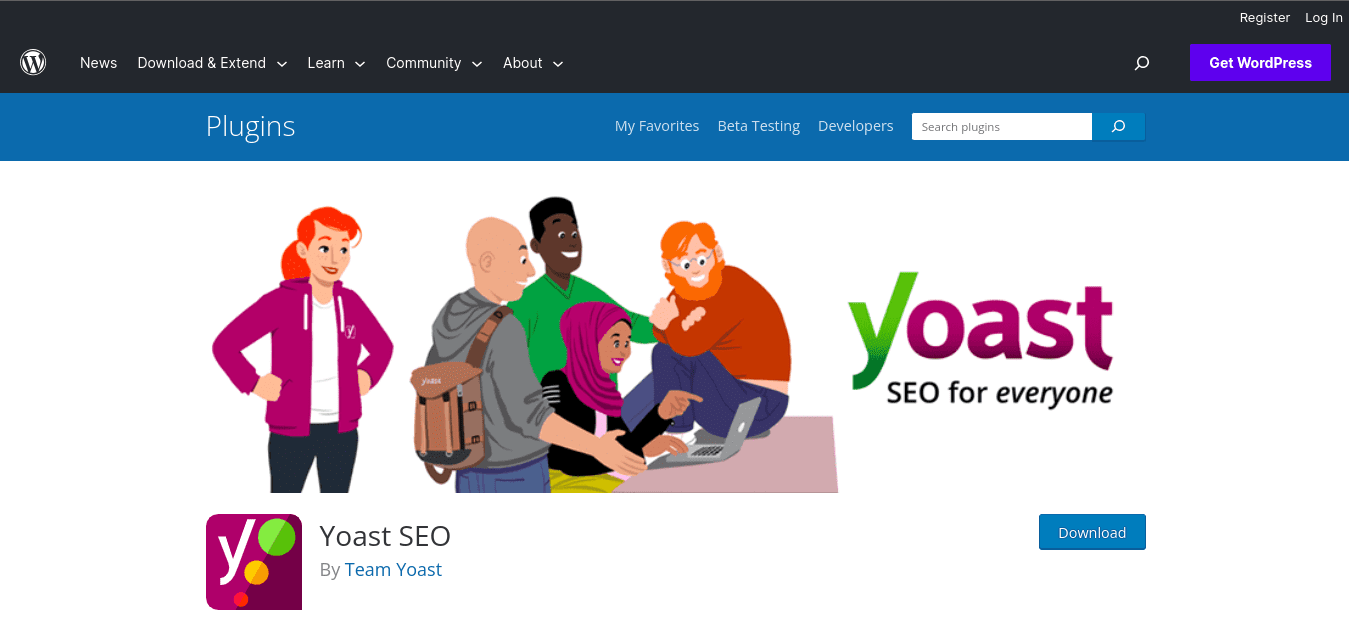
Key Features and Benefits:
i. On-Page SEO Analysis: Yoast SEO evaluates your content for on-page SEO factors such as keyword usage, readability, and meta tags.
ii. Readability Analysis: The plugin assesses the readability of your content, making sure it’s easy for users to understand. It offers recommendations to enhance readability by using shorter sentences, headings, and appropriate transition words.
iii. Meta Tags Optimization: Yoast SEO allows you to customize and optimize meta titles and descriptions for each page or post.
iv. Keyword Optimization: The plugin guides you on how to use your target keyword effectively throughout your content, including in headings, subheadings, and body text.
v. Internal Linking Suggestions: Yoast SEO provides suggestions for internal linking opportunities within your website, which can improve user navigation and SEO.
vi. Schema Markup: Yoast SEO includes schema markup options to enhance the appearance of your content in search results, including rich snippets.
vii. XML Sitemap Generation: The plugin generates XML sitemaps automatically, making it easier for search engines to crawl and index your website.
viii. Canonical URL Settings: Yoast SEO helps you define canonical URLs to prevent duplicate content issues and ensure search engines understand your preferred version of a page.
12. Google PageSpeed Insights
Page speed is an important factor for both user experience and SEO rankings. Google PageSpeed Insights is a free tool provided by Google that evaluates the loading speed and performance of your web pages on both desktop and mobile devices.
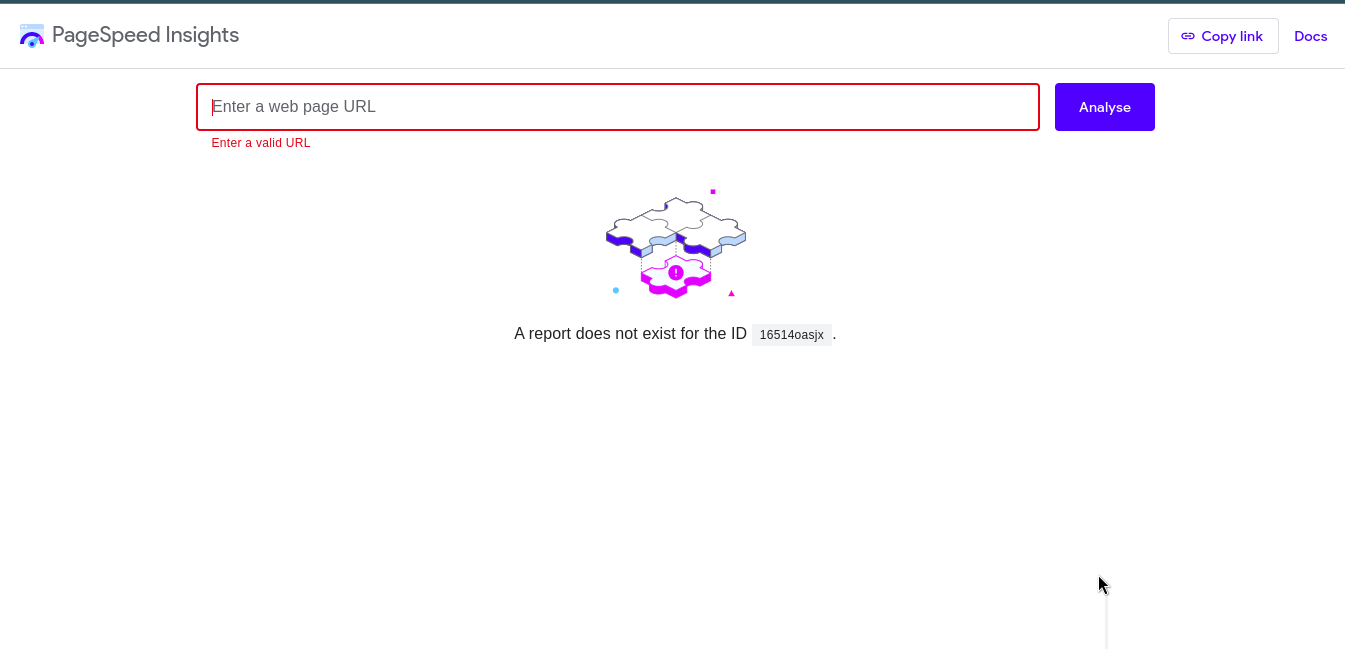
Key Features and Benefits:
i. Page Speed Assessment: PageSpeed Insights measures the loading time of your web pages and provides a score based on Google’s performance metrics. The tool evaluates factors like server response times, render-blocking resources, and image optimization.
ii. Mobile and Desktop Analysis: The tool provides separate performance scores and recommendations for mobile and desktop versions of your web pages. It’s important as mobile-friendliness is a key ranking factor.
iii. Recommendations for Improvement: PageSpeed Insights offers specific suggestions to enhance your website’s performance. These may include optimizing images, leveraging browser caching, and minimizing CSS and JavaScript.
iv. Field Data: You can access real-world field data, including Core Web Vitals metrics such as Largest Contentful Paint (LCP), First Input Delay (FID), and Cumulative Layout Shift (CLS). These metrics help you understand the actual user experience.
v. Opportunities and Diagnostics: The tool provides a breakdown of opportunities and diagnostic information. Opportunities highlight areas where improvements can be made, while diagnostics pinpoint potential issues affecting your page speed.
13. Keyword Surfer
Keyword Surfer is a Chrome extension that integrates directly with your Google search results, providing valuable keyword data as you browse. It’s a user-friendly tool for conducting quick keyword research and understanding the search landscape.
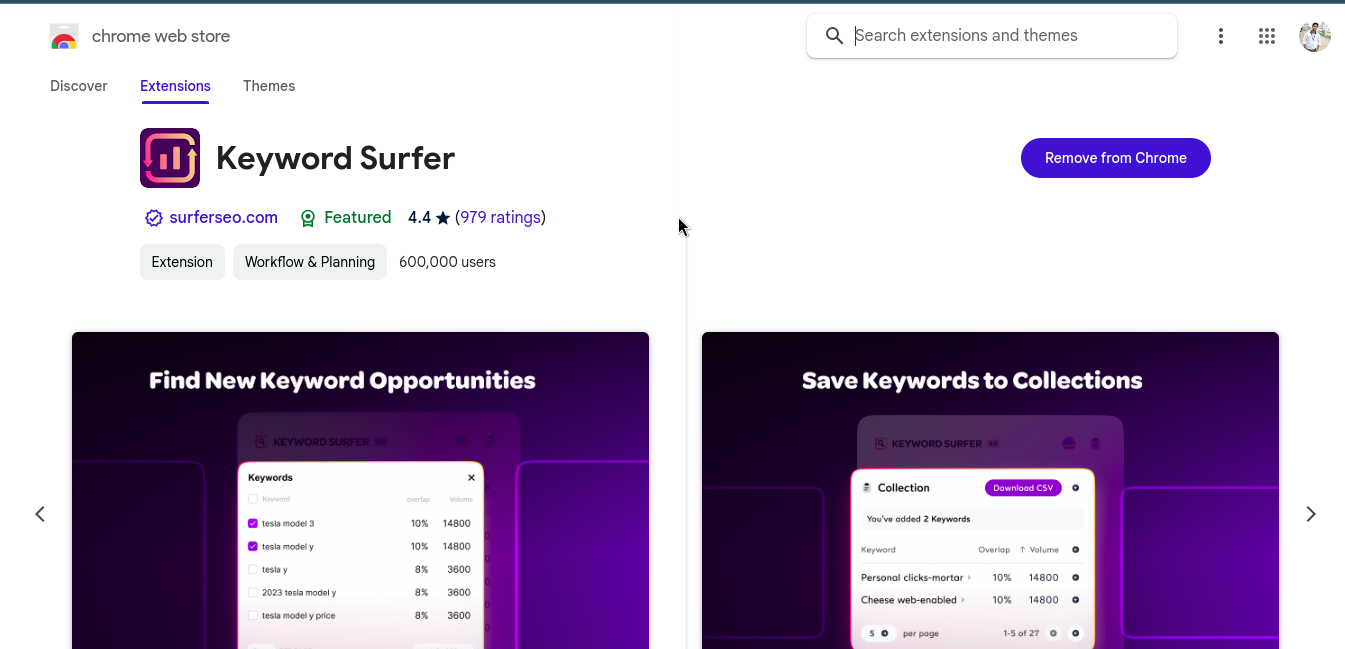
Key Features and Benefits:
i. Keyword Data in Google Search: Keyword Surfer overlays keyword data onto your Google search results pages. You can see important metrics for the keywords you search for directly in your search results.
ii. Search Volume: The extension displays estimated search volume data for the keywords you search. This helps you gauge the popularity of specific keywords.
iii. Keyword Suggestions: Keyword Surfer offers keyword suggestions related to your search query, allowing you to discover additional keywords that users commonly search for.
iv. Backlink Data: You can view backlink data for the top-ranking pages in your search results. This provides insights into the authority of those pages and can inform your SEO strategy.
v. Word Count: Keyword Surfer also shows the word count of the top-ranking pages. This information can help you understand the content depth required to compete effectively.
14. Siteliner
Siteliner is a website analysis tool that specializes in uncovering issues related to duplicate content, broken links, and other on-page SEO problems. It helps website owners and SEO professionals identify and address issues that can impact search engine rankings and user experience.
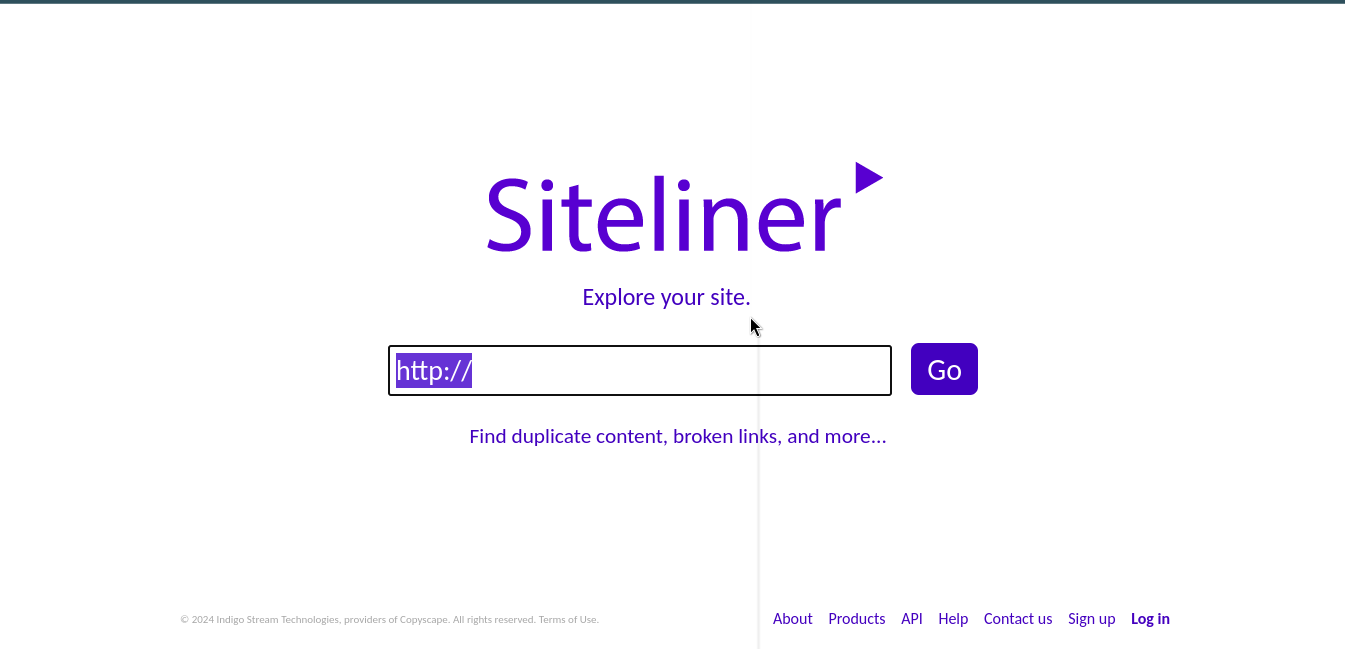
Key Features and Benefits:
i. Duplicate Content Detection: Siteliner scans your website for duplicate content, including duplicate pages, posts, and content elements. Using the same content over and over can make search engines unsure about your website and make it less trustworthy.
ii. Broken Link Identification: The tool identifies broken links on your website, helping you locate and fix them. Broken links can negatively affect user experience and SEO rankings.
iii. Page Load Time Analysis: Siteliner provides insights into the page load times of your web pages. Slow-loading pages can lead to high bounce rates and lower search engine rankings.
iv. Internal Link Analysis: The tool analyzes your website’s internal linking structure, allowing you to identify opportunities to improve navigation and distribute link equity effectively.
v. Page Size and Word Count: Siteliner provides information on the size and word count of your web pages. Understanding these metrics can help you make your content better and make people happier when they visit your website.
vi. Duplicate Content Percentage: Siteliner calculates the percentage of duplicate content on your website, helping you assess the extent of the issue and prioritize fixes.
15. SEOptimer
SEOptimer is a comprehensive SEO audit tool that helps you evaluate your website’s on-page and technical SEO elements. It provides actionable insights and recommendations to optimize your site for better search engine rankings and user experience.
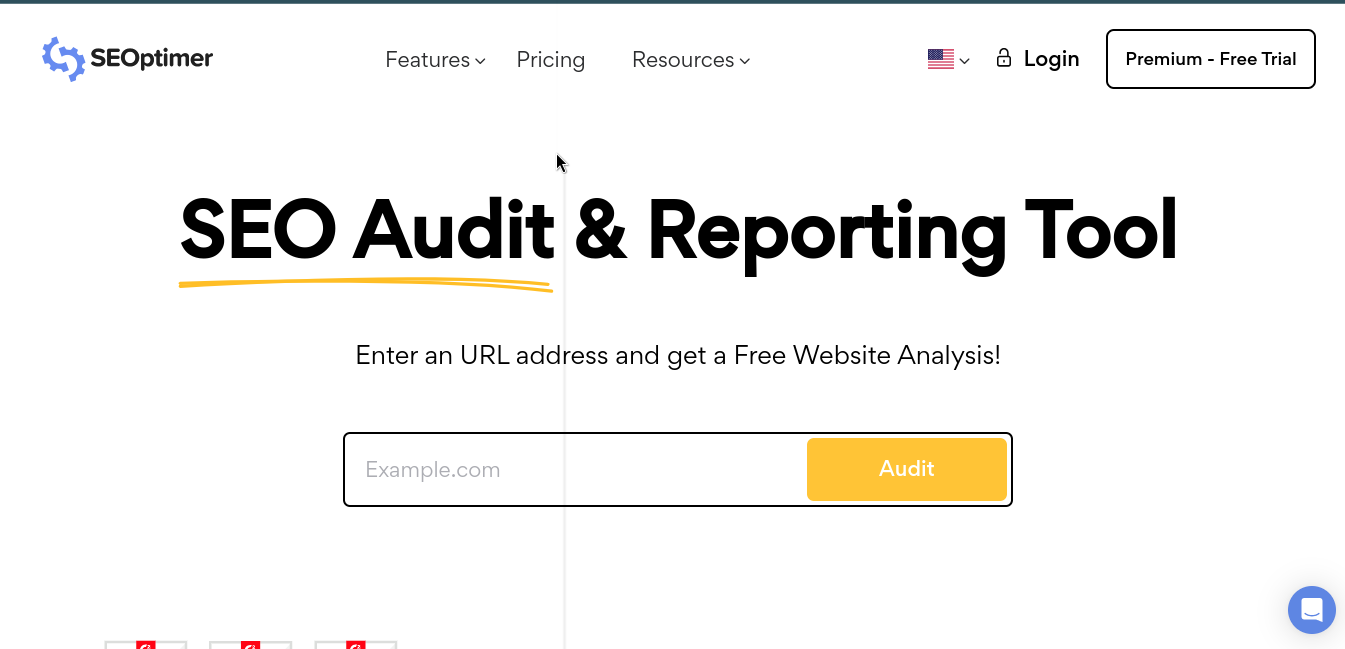
Key Features and Benefits:
i. Website Audit: SEOptimer conducts a thorough audit of your website, checking for on-page SEO issues, technical problems, and other optimization opportunities.
ii. On-Page SEO Analysis: The tool assesses critical on-page elements such as meta titles, meta descriptions, header tags, and content quality. It provides recommendations to improve these elements.
iii. Technical SEO Checks: SEOptimer identifies technical SEO issues like broken links, duplicate content, and issues with page speed. It helps you prioritize and address these problems.
iv. Mobile-Friendly Assessment: With the importance of mobile optimization, SEOptimer checks the mobile-friendliness of your site, ensuring it performs well on smartphones and tablets.
v. Competitor Analysis: The tool allows you to compare your website’s performance with that of your competitors. You can gain insights into areas where you may need to catch up or excel.
vi. Keyword Analysis: SEOptimer provides basic keyword analysis, showing your website’s rankings for specific keywords. While not as comprehensive as dedicated keyword research tools, it offers a snapshot of your keyword performance.
Also read our another blog on ” 8 Best SEO Content Optimization Tools in 2024 “
Conclusion
In summary, the 15 best free SEO tools highlighted in this blog are indispensable for optimizing online content, enhancing visibility, and driving organic traffic. From keyword research to analytics, these tools offer diverse functionalities crucial for a successful SEO strategy. By incorporating these tools into your workflow and adapting strategies based on insights, you’ll be better equipped to navigate the dynamic digital landscape and ensure sustained online growth.
“If you enjoyed reading our blog and want to be part of our community, feel free to join our group on 👉 👉 LinkedIn👈👈 ! We’d love to have you with us.”
About Author
Bikki Singh
administrator
Hey, I am Bikki Singh, an SEO analyst by profession, a blogger by passion, and the founder of TechnoVlogs. TechnoVlogs works as an operating system for bloggers to explore on-page SEO and off-page SEO tips.





